This is a professional guillotine/cutter. It's huge and heavy enough that it requires a crane to move it. It's also precise at cutting lots of paper in one fell swoop. Below is my stack of about 100 sheets of 12"x12" patterned paper. I have measured and marked it so that I can get 6 stacks of paper measuring 5.25" x 4" (the perfect size for the A2 cards most of us make for OWH). Additionally there will be a long "strip" of leftover scrap that measures 1.5" x 12". You can see it here in this picture on the right side.
In just a couple minutes time, the paper is cut to size. The long "scrap strip" is perfect for borders so make sure you request all the paper be saved for you.
I now have 6 identical stacks of paper (shown below) that will need some quick sorting. This is quick and easy enough to do. Those of you with kids... this could be a fun AND learning experience for them. They'd be able to practice their "matching skills" as they group them together taking the top sheet in each stack, over and over again.
I've recently bought a 4x6 file box at my Staples office supply store (this one cost $10) to keep these pre-cut papers in. Bear in mind that you may want to consider how you stack your papers because while "all over" designs will not be affected, SOME papers (like the ones pictured next to the box) will result is a specific orientation, and will only work in one direction. If you tend to prefer vertical or horizontal formats just keep this in mind when you stack your papers. Though I have not yet added any to mine, you could certainly put dividers in this box and sort these cut papers by theme, color or whatever categories you like.
So now, if you're liking this idea and wonder how you can do it too... It's not as hard as you make think. Just about every print shop small or large, will have a cutter. As do most, if not all Kinko's/FedEx locations. While it is not widely advertised most provide cutting services and typically they don't charge a lot. Charges are normally figured by the cut and some shops will have a minimum charge, but if your company, church or group uses a local print shop by all means make sure you try them first. It would not be at all unusual for them to do a small amount of cutting like this for free, especially if you are willing to leave it with them so that the cuts can be made during down time. Marking out your paper is not only a smart thing to do to ensure it's gets cut correctly, it's less work for the printer and more likely to get you fast and free cutting.Oh and don't forget to bring that stack of card stock you use for card bases. These machines can typically cut upwards of 250 sheets of card stock at a time, meaning you can dive right into creating once you get back home.
Happy Crafting Everyone!

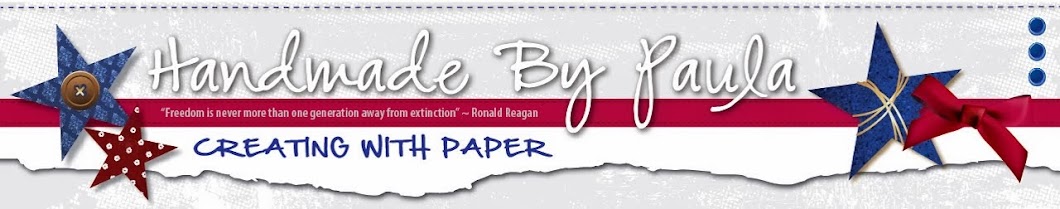





4 comments:
Thanks for this post, Paula. I need to take some 24# copy paper to be cut for liners. I go through liners like crazy, and this will save me lots of time. That's an amazing machine!!
This is an amazing machine! Thank you for the info- great idea!
What a super idea and I love the file box you have to store them in. I typically cut a lot of extra 5.5 x 4.25 inch pieces at a time and have them in a shoe box. Your box is way more organized and easier to find them in. I'm definitely CASE'ing this idea!
I've been reading through your blog and really love all of your cards. Keep up the good work!
WOW! I only WISH I had access to do that! It's a huge time saver and I also LOVE how you organize your paper. It must make it SO much faster to put a card together!!
Love it!
Post a Comment